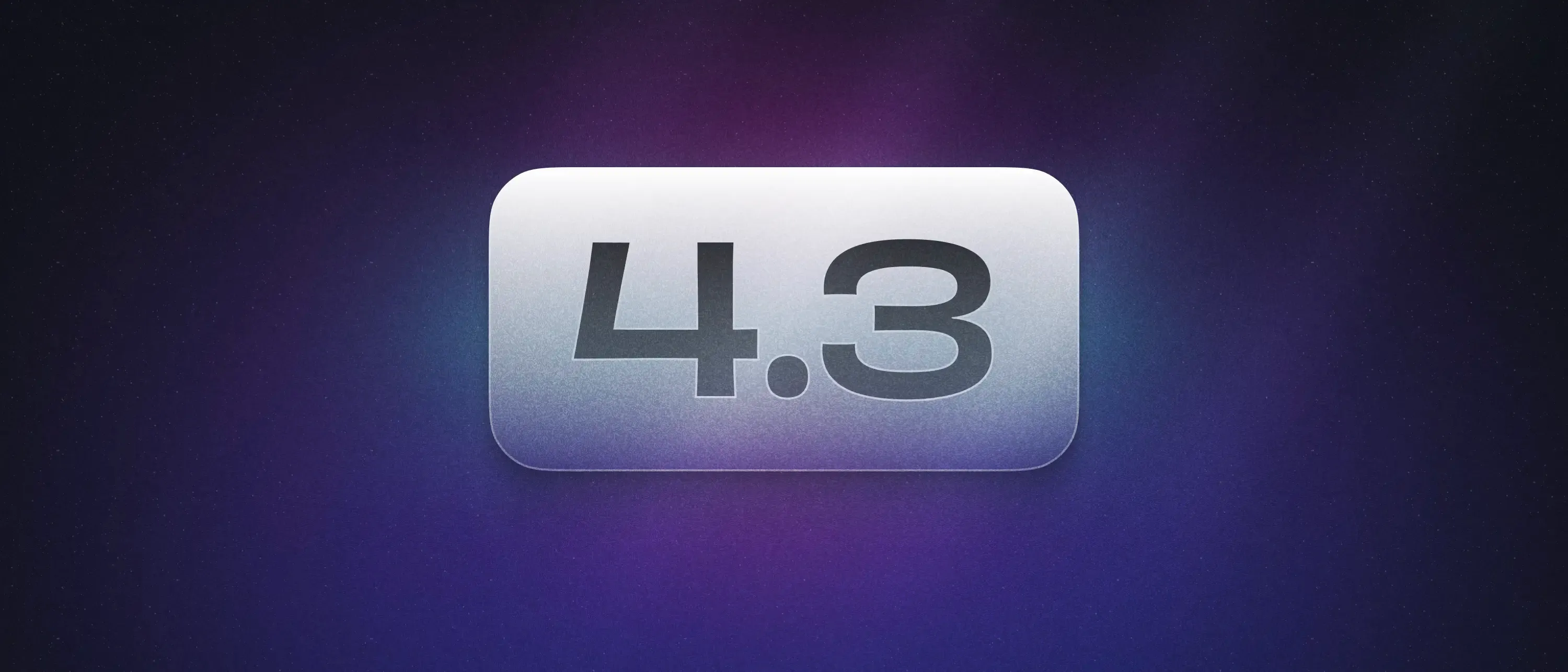Astro 4.3 现已推出!此版本包含一项新的实验性 i18n 功能供您试用,以及在构建输出、组件 prop 类型、Markdown 图像等方面进行的改进。
亮点包括
如何升级
要利用最新功能,请确保您正在运行最新版本的 Astro。您可以通过运行 @astrojs/upgrade 命令升级到 Astro 4.3
npx @astrojs/upgrade或者通过运行您的包管理器的升级命令
npm install astro@latestpnpm upgrade astro --latestyarn upgrade astro --latest实验性:为 i18n 添加域支持
Astro 4.3 添加了一个实验性的 domains i18n 配置。这允许您为不同的支持区域设置指定不同的主域或子域。
例如,您现在可以使用 example.com 作为您的英文网站,fr.example.com 作为您的法文网站,以及 example.es 作为您的西班牙文网站。在 astro.config.mjs 文件中,启用实验性标志 i18nDomains 并使用 i18n.domains 将您所有或部分区域设置映射到域。
import {defineConfig} from "astro/config"
export default defineConfig({ site: "https://example.com", output: "server", // required, with no prerendered pages adapter: node({ mode: 'standalone', }), i18n: { defaultLocaLe: 'en', locales: ['en', 'es', 'pt_BR', 'pt', 'fr'], domains: { fr: "https://fr.example.com", es: "https://example.es" }, routing: { prefixDefaultLocale: true, } }, experimental: { i18nDomains: true },})请注意,此功能要求整个网站都通过服务器渲染,不包含预渲染页面。目前,支持 @astrojs/node 和 @astrojs/vercel 适配器,未来将支持更多适配器!
有关此实验性路由功能的更多详细信息和限制,请参阅我们的国际化文档。
更好地控制 HTML 文件输出
此版本添加了一个名为 preserve 的新 build.format 选项,让您可以更好地控制生产构建中生成的 HTML 文件。
当前的配置选项(file 和 directory)分别将所有 HTML 页面构建为与路由名称匹配的文件(例如 /about.html),或者将所有文件构建为嵌套目录结构中的 index.html(例如 /about/index.html)。在使用 file 配置选项时,无法创建单独的索引页面(例如 /about/index.html)。
为了避免对 file 引入破坏性更改,我们添加了新的 preserve 格式,它将保留文件系统的结构,并确保其在生产环境中得到镜像。
about.astro变为about.htmlabout/index.astro变为about/index.html
所见即所得!此功能可提供更好的兼容性,特别是对于对文件结构有严格要求的某些 Web 服务器而言。
有关更多详细信息,请参阅build.format 配置选项参考。
添加 ComponentProps 类型实用程序
Astro 现在从 astro/types 包含一个新的 ComponentProps 类型导出,用于获取 Astro 组件的 props 类型。这类似于 React.ComponentProps 或 Svelte 的 ComponentProps。
此类型导出允许您引用其他组件接受的 Props,即使该组件不直接导出该 Props 类型。
---import type { ComponentProps } from 'astro/types';import Button from "./Button.astro";
type MyButtonProps = ComponentProps<typeof Button>;---修复 Markdown 中不使用相对路径指示符的图像
此前,在 Markdown 中使用图像时,如果不使用相对路径指示符(例如 ./ 或 ../),Astro 会抛出错误。
现在,您可以在 Markdown 文件中使用标准  语法来引用同一文件夹中的图像:无需相对路径指示符!
无需更新您的项目;您现有的图像将继续正常工作。但是,您可以安全地从这些 Markdown 图像中删除任何相对路径指示符,因为它们不再是必需的……这正是 Markdown 规范所期望的!
 <!-- This dog lives in the same folder as my article! -->感谢 Oliver Speir 贡献此修复!
错误修复
一如既往,此版本还包括其他错误修复。查看发行说明了解更多信息。